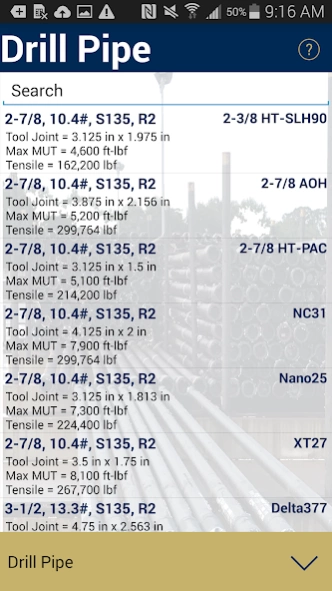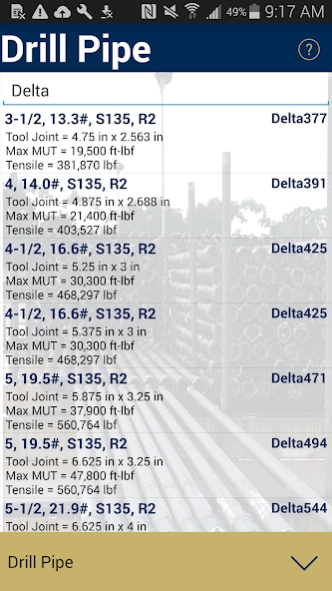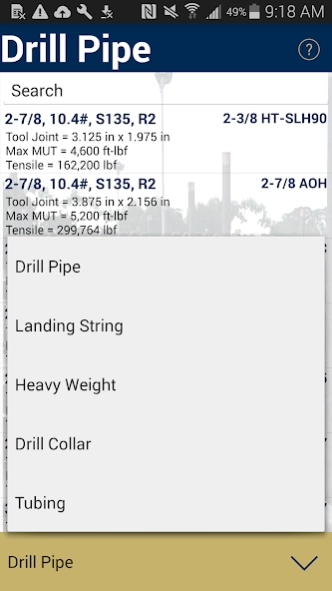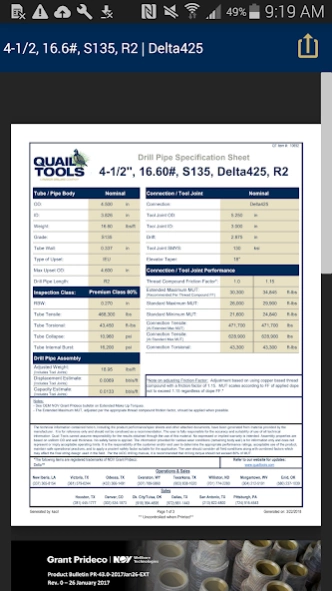Quail Tools 2.8.4
Continue to app
Free Version
Publisher Description
Quail Tools - A mobile app for Quail Tools spec sheets.
The app allows users to select Tubulars or BOPS to view specs. Users will also have access to our newly added API Casing General Information table.
The initial page will allow the user to select between three sections of the app: Tubulars, BOPs, or Casing. Upon selecting "Tubulars" or "BOPs, the user will be presented with a built in table that contains essential information. Therefore, it does not require an internet connection to function! This will allow for constant, unhindered access to tubular and BOP information such as: tool joint OD, tool joint ID, max make up torque, premium tensile, BOP height, BOP weight, BOP pressure rating, BOP bonnet type, BOP operating data, and BOP shear testing videos. Upon selecting the "API Casing - General Information" button, the user will have access to a built in table containing standard API casing information. You can now view essential specs in areas where there is little or no cell phone reception.
After selecting Tubulars or BOPs, simply tap the desired item to view the spec sheet. This retrieves the spec sheet from our website, which can be shared using the button on the top right. (Please note: this function does require an internet connection). From there, the spec sheet can also be saved to your phone, or any handled via another app.
About Quail Tools
Quail Tools is a free app for Android published in the Office Suites & Tools list of apps, part of Business.
The company that develops Quail Tools is Quail Tools. The latest version released by its developer is 2.8.4.
To install Quail Tools on your Android device, just click the green Continue To App button above to start the installation process. The app is listed on our website since 2024-02-08 and was downloaded 2 times. We have already checked if the download link is safe, however for your own protection we recommend that you scan the downloaded app with your antivirus. Your antivirus may detect the Quail Tools as malware as malware if the download link to com.quailtools.qpocket is broken.
How to install Quail Tools on your Android device:
- Click on the Continue To App button on our website. This will redirect you to Google Play.
- Once the Quail Tools is shown in the Google Play listing of your Android device, you can start its download and installation. Tap on the Install button located below the search bar and to the right of the app icon.
- A pop-up window with the permissions required by Quail Tools will be shown. Click on Accept to continue the process.
- Quail Tools will be downloaded onto your device, displaying a progress. Once the download completes, the installation will start and you'll get a notification after the installation is finished.